› NGINX
› NGINX Trac
› 3rd Party Modules
› Security Advisories
› CHANGES
› OpenResty
› ngx_lua
› Tengine
在线学习资源
› NGINX 开发从入门到精通
NGINX Modules
› ngx_echo
这是一个创建于 1621 天前的主题,其中的信息可能已经有所发展或是发生改变。
在阿里云申请了域名、空间、绑定了域名,申请了 ssl,通过浏览器不能正常访问。不知道怎么而回事?
下面是检测端口的操作截图。
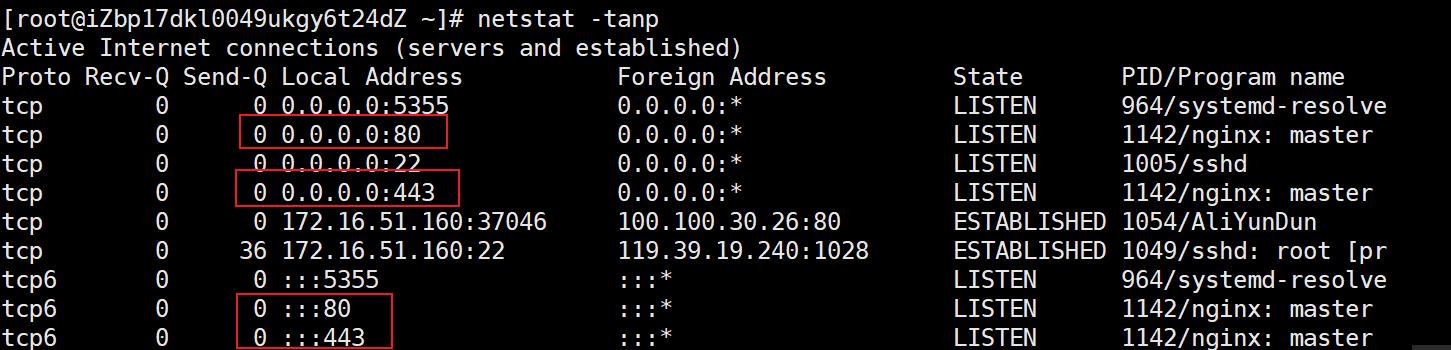 通过命令窗口检查域名绑定情况。我的域名是:xxzx.club
通过命令窗口检查域名绑定情况。我的域名是:xxzx.club
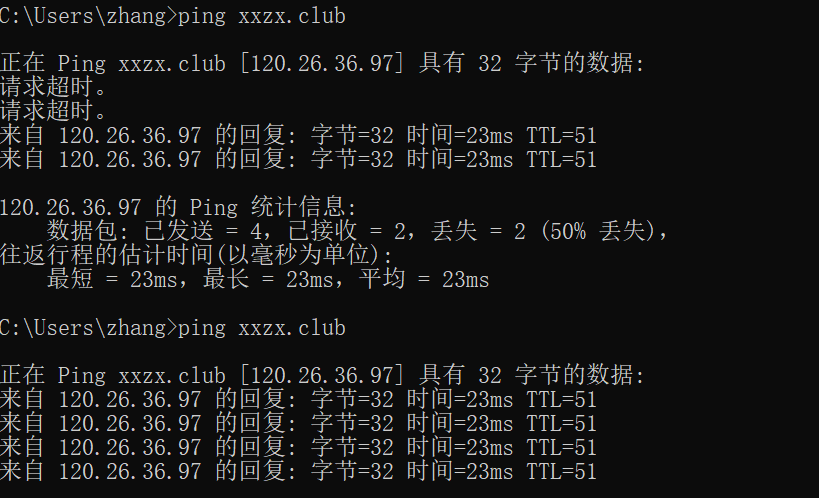 下面是 nginx.conf 的设置
下面是 nginx.conf 的设置
vim /etc/nginx/nginx.conf
# For more information on configuration, see:
# * Official English Documentation: http://nginx.org/en/docs/
# * Official Russian Documentation: http://nginx.org/ru/docs/
user nginx;
worker_processes auto;
error_log /var/log/nginx/error.log;
pid /run/nginx.pid;
# Load dynamic modules. See /usr/share/doc/nginx/README.dynamic.
include /usr/share/nginx/modules/*.conf;
events {
worker_connections 1024;
}
http {
log_format main '$remote_addr - $remote_user [$time_local] "$request" '
'$status $body_bytes_sent "$http_referer" '
'"$http_user_agent" "$http_x_forwarded_for"';
access_log /var/log/nginx/access.log main;
sendfile on;
tcp_nopush on;
tcp_nodelay on;
keepalive_timeout 65;
types_hash_max_size 2048;
include /etc/nginx/mime.types;
default_type application/octet-stream;
# Load modular configuration files from the /etc/nginx/conf.d directory.
# See http://nginx.org/en/docs/ngx_core_module.html#include
# for more information.
include /etc/nginx/conf.d/*.conf;
server {
listen 80 default_server;
listen [::]:80 default_server;
server_name xxzx.club www.xxzx.club;
root /usr/share/nginx/html;
# Load configuration files for the default server block.
include /etc/nginx/default.d/*.conf;
rewrite ^(.*) https://$host$1 permanent;
location / {
root /usr/share/nginx/html;
index index.html;
}
error_page 404 /404.html;
location = /40x.html {
}
error_page 500 502 503 504 /50x.html;
location = /50x.html {
}
}
# Settings for a TLS enabled server.
#
server {
listen 443 ssl http2 default_server;
listen [::]:443 ssl http2 default_server;
server_name xxzx.club www.xxzx.club;
root /usr/share/nginx/html;
ssl on;
ssl_certificate /etc/nginx/cert/www.xxzx.club.pem;
ssl_certificate_key /etc/nginx/cert/www.xxzx.club.key;
ssl_session_cache shared:SSL:1m;
ssl_session_timeout 10m;
# ssl_ciphers PROFILE=SYSTEM;
#rewrite ^(.*)$ https://www.xxzx.club permanent;
ssl_prefer_server_ciphers on;
ssl_ciphers ECDHE-RSA-AES128-GCM-SHA256:ECDHE:ECDH:AES:HIGH:!NULL:!aNULL:!MD5:!ADH:!RC4;
ssl_protocols TLSv1 TLSv1.1 TLSv1.2;
# Load configuration files for the default server block.
include /etc/nginx/default.d/*.conf;
location / {
root /usr/share/nginx/html;
index index.html;
}
error_page 404 /404.html;
location = /40x.html {
}
error_page 500 502 503 504 /50x.html;
location = /50x.html {
}
}
}
在浏览器中输入 https://xxzx.club 或者 https://www.xxzx.club 都会出现下面的无法打开的界面。
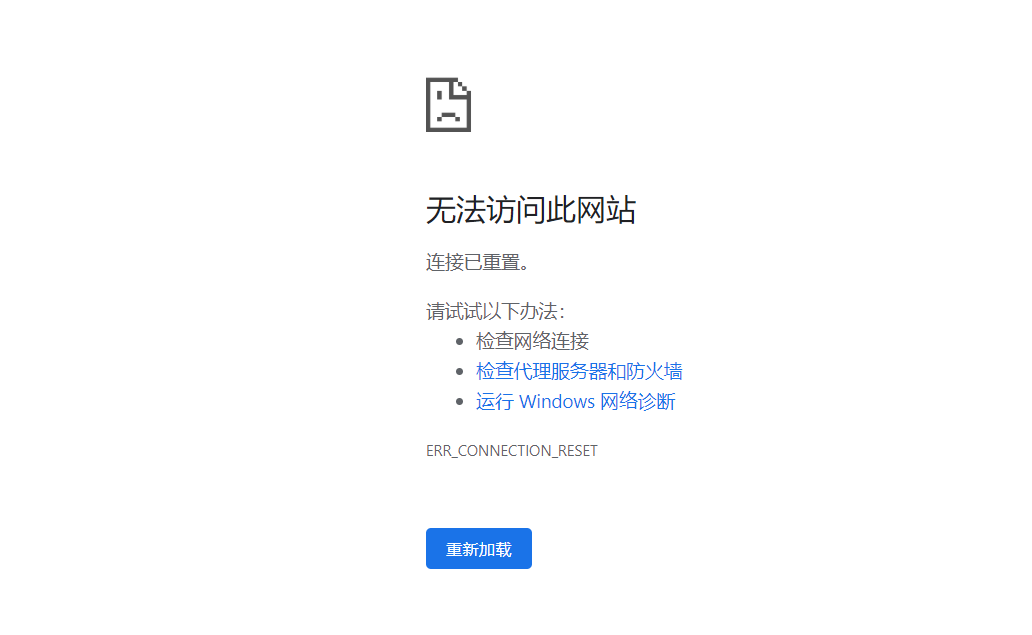
不知道错在哪里地方,请大家指教。谢谢。
1
xbchaonba 2020-07-25 10:37:08 +08:00
阿里云控制台看下安全策略里面有没有开放 80 和 443 端口
|
2
imnpc 2020-07-25 10:41:06 +08:00
国内服务器 域名备案了吗
|
3
imnpc 2020-07-25 10:42:25 +08:00
网站暂时无法访问
该网站未根据工信部相关法律进行备案 |
4
bruce0 2020-07-25 10:57:28 +08:00
1.去阿里云的控制台看一下端口有没有打开
2.域名是否备案了. 可以给 Nginx 加个配置,直接用 ip 访问以下试试 3.看一下 Nginx 的 log,看一下 Nginx 有没有收到请求 |
5
zhangsan5421 OP @xbchaonba 已经确定在安全策略下开通了 80 和 443 端口。
 |
6
leoleoasd 2020-07-25 11:01:45 +08:00
域名没有备案, 被 sni 阻断了
|
7
zhangsan5421 OP @imnpc 第一次开通网站,网站备案,我以为只有域名备案就可以了。还要网站备案。现在已经完成备案。期待下周能收到备案好。
|
8
zhangsan5421 OP @leoleoasd 谢谢。不知道备案的重要性。自己太 low 了
|
9
lysS 2020-07-25 11:37:17 +08:00
机器换成香港的,就不用备案
|
10
shenwu35 2020-07-25 16:40:11 +08:00
我是看楼主头像进来的,hot
|
11
IgniteWhite 2020-07-25 16:53:09 +08:00 via iPhone
备案真的麻烦……
|
12
RickyC 2020-07-25 17:28:30 +08:00
我打开后显示需要备案.
|
13
opengps 2020-07-25 17:32:31 +08:00
我来了,不过正确答案已经出现在一楼,我就不重复了
我补充下别的楼层的小偏差:不备案不应该是打不开,而是强制跳转提示备案 |
14
yingfengi 2020-07-25 17:53:20 +08:00
正如楼上所说,应该是没有放通端口,如果是备案原因是会跳转备案页面。
虽然看回复,安全策略开了 80 443,但是是否在该安全组加入了对应 ecs 实例,否则实际还是拒绝的 |
15
yingfengi 2020-07-25 17:56:42 +08:00
刚才试了下,https 方式访问 IP,是红帽的 nginx 页面。
https+域名方式访问建立安全连接失败 连接到 xxzx.club 时发生错误。PR_CONNECT_RESET_ERROR 由于不能验证所收到的数据是否可信,无法显示您想要查看的页面。 建议向此网站的管理员反馈这个问题。 所以估计是配置有问题。 ssl_certificate /etc/nginx/cert/www.xxzx.club.pem; ssl_certificate_key /etc/nginx/cert/www.xxzx.club.key; 证书文件有在吗?就算是自签发的证书 |
16
realpg 2020-07-25 18:08:22 +08:00
被信安系统拦截了
十有八九是未备案域名或者没在阿里云做接入 |
17
xiri 2020-07-25 18:48:18 +08:00
@opengps 阿里云现在不备案的话,http 访问会出现备案提示,https 访问就是这样“连接已重置”,你自己去试一下就知道了
|
19
xiri 2020-07-25 18:52:46 +08:00
@yingfengi 看我上面的回复,阿里云现在不备案的话使用域名+80 端口 http 访问会出现备案拦截页面,域名+443 端口 https 访问就是这样被 sni 阻断,显示“连接已重置”。
楼主的域名的解析记录现在还在,你可以自己试一下手动用 http 访问就能看到备案拦截页面了 |
20
huanxianghao 2020-07-25 20:04:28 +08:00
1 、有可能没备案完成
2 、查看下网站目录的所有者是不是 nginx |
21
zhangsan5421 OP @lysS 下次找个国外的服务器。
|
22
zhangsan5421 OP @shenwu35 看样子第一印象很重要。
|
23
zhangsan5421 OP @IgniteWhite 已经申请备案了。希望周一或者周二能完成。
|
24
zhangsan5421 OP @xiri 我用的是 chrome 浏览器。http 之后会改成 https 了。我现在申请备案了。希望顺利通过。
|
25
zhangsan5421 OP 我现在知道网站备案真的麻烦。今天收到阿里的电话,阿里通过了,还要到管理局审核。又要等待。
|
26
zhensjoke 2020-07-26 21:48:06 +08:00
应该是安全组的问题...备案应该有阻断提示的。
|